Your experience on this site will be improved by allowing cookies.
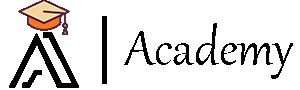

How to Sign up on All In One-Academy?
To create your first account on All In One-Academy, do the following steps:
Website version
Mobile App
You will receive two emails from All In One-Academy: the first mail is a "Welcome User"; the second mail is to "Verify Email Address". Go to your mail and click on the button: "Verify Email Address"
You can also use your LinkedIn or Twitter account to Signup.
Welcome to All In One-Academy!!!
How to Login on All In One-Academy?
To login, follow the steps below:
If you Signup with your LinkedIn or Twitter account, you can also Login with them
How to reset your password?
Click on "Forgot Password"
Write your email and click on "Send Password Reset Link" button
Go to your email and click on the mail "Reset Password Notification" from All In One-Academy
Click Reset Password button
Put the new password you want (the password must be at least 08 characters), confirm and click on the button to apply the changes.
My Courses: show all the courses you are enrolled
My Whishlist: collection of the courses you desire to purchase after
Purchase History: view all the courses you purchased; see what you buy, when and the end day of your class
My Profile: all your personal information's like name, password, social profile,...
My Leaderboard: your status and progress, enrolled and completed courses, live classes
Become instructor: at All In One-Academy users/students can request to become instructor and teach what he/she wants