Your experience on this site will be improved by allowing cookies.
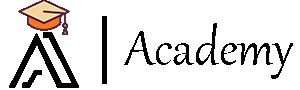

Create live class with Jitsi Meeting
Please login on All In One-Academy and go to Instructor Dashboard
Click on Meetings and select Jitsi Meeting
Click on the button "Add jitsimeeting"
Setup all the informations and Activate "Link by Course" to choose your class
Click "Create Meeting"
Go to The Course in Live class section and view the new meeting that has been created
Create live class with Zoom
Please login on All In One-Academy and go to Instructor Dashboard
Click on Meetings and select Zoom Live Meetings - Zoom settings
Follow the instructions about:"How to get JWT Token and Email" and click Update
Go to Zoom Dashboard and click the "Add" button
Setup all the informations and click "Create Meeting"
Go to The Course in Live class section and view the new meeting that has been created