Your experience on this site will be improved by allowing cookies.
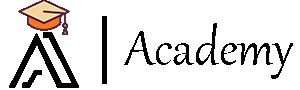

How to create my class?
To create a Class on All In One-Academy, please do the following:
Go to "Courses" on your Instructor dashboard
Click on Add Course
Setup all the information and click Create
Please complete the others options, course includes, what learns...
Related Courses: put all the courses you are teaching to make their publicity
Review&Ratings: students feedback about the course
Review Reports: review all the reports students made about your class
How to request to be Involved in a class?
Go to Instructors ->Multiple Instructor and click "Request to Involve"
Choose the Course where, you want to be Involve and Click on the small writing symbol in Edit section
A new window will open; put the reason why you want to be involved and click "Update"
Note: The instructor of the course you requested to be involved has the right to Accept or Refuse your request